?How do you protect your privacy in an increasingly complex digital world
The internet is a realm of endless possibilities, brimming with convenience and opportunities. However, it also harbors risks to our privacy. As our reliance on technology deepens, our personal data becomes increasingly vulnerable. The onus falls upon us to safeguard this sensitive information from falling into
the wrong hands.
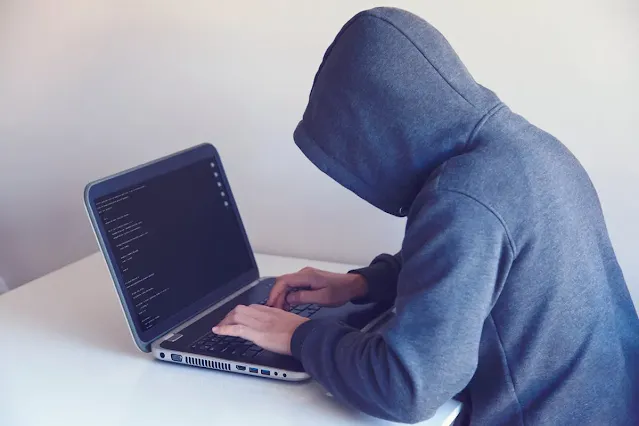 |
| Fortify your data! A comprehensive guide to building a robust digital firewall in the Internet age |
Why Should You Care About Protecting Your Personal Data?
Our personal data encompasses any information that can be used to identify us, including our name, phone number, email address, financial details, and medical records. This data can be stolen or misused in various ways, such as:
-
Data Breaches: Company databases may be compromised, leading to the leakage of our personal information.
-
Malware: Viruses and spyware can surreptitiously steal our personal data without our knowledge.
-
Social Engineering and Phishing: Scammers may trick us into revealing our personal information through deceptive emails or phone calls.
-
Unsecured Public Wi-Fi: Hackers can intercept our personal information if we access our bank accounts or transmit sensitive data over unsecured public Wi-Fi networks.
The consequences of personal data leaks extend beyond financial inconvenience. They can lead to identity theft, cyberbullying, and reputational damage.
Effective Strategies to Protect Your Data
Fortunately, numerous measures can be taken to shield your personal data online. Here are some effective strategies:
1. Strong and Unique Passwords
A robust password serves as the first line of defense against intruders. Avoid using easily guessable passwords like your birthday or pet's name. Instead, employ a combination of upper and lowercase letters, numbers, and symbols. Importantly, refrain from using the same password for multiple accounts.
2. Two-Factor Authentication (2FA)
2FA adds an extra layer of security to your accounts. When logging in, you'll be prompted to enter a temporary code in addition to your password. This code can be obtained through your smartphone app or via text message.
3. Update Software and Applications Regularly
Ensure your operating system, software, and applications are consistently updated on all your devices. Updates often contain security patches that address vulnerabilities that hackers might exploit.
4. Secure Browsing and Trusted Websites
Browse websites that utilize HTTPS encryption, and ensure the padlock icon is present in the address bar. Steer clear of suspicious websites or clicking on dubious links embedded in emails.
5. Avoid Unsecured Public Wi-Fi
Refrain from connecting to personal accounts or sharing sensitive information over unsecured public Wi-Fi networks. If using public Wi-Fi is unavoidable, consider employing a VPN (Virtual Private Network) to encrypt your connection.
6. Beware of Social Engineering and Phishing
Exercise caution when dealing with suspicious emails or phone calls requesting personal information or urging you to click on unfamiliar links. Never divulge personal details to someone you don't know or to a website you don't trust.
7. Review and Manage Privacy Settings
Regularly review the privacy settings on all your online accounts, including social media, email, and streaming services. Determine who can access your personal information and how it is being used.
8. Antivirus Software and Firewall
Utilize a reputable antivirus software and firewall to safeguard against malware and other cyber threats. Ensure your antivirus software is regularly updated.
9. Optional: VPN for Encryption
A VPN provides an additional layer of security and privacy by encrypting your internet connection. This is particularly beneficial when using public Wi-Fi or sharing sensitive data online.
Protecting Your Privacy on Social Media
Social media has become an integral part of our lives, but it also poses privacy risks. Here are some tips to protect your privacy on social media:
Review Privacy Settings on Platforms:
-
Determine who can view your posts, photos, and personal information.
-
Disable location tracking features.
-
Avoid sharing sensitive information like your home address or phone number.
Control What You Share and Permissions You Grant:
-
Think twice before posting anything online.
-
Don't grant social media apps more permissions than they require.
-
Manage who can comment on your posts and photos.
Be Cautious About Accepting Friend Requests from Strangers:
-
Verify the person's identity before accepting their friend request.
-
Avoid accepting friend requests from suspicious or fake accounts.
Stay Vigilant
Awareness is your best weapon in safeguarding your data. Heed these tips and maintain vigilance while navigating the online landscape.
Additional Tips:
-
Scrutinize Links and Attachments:
-
Avoid clicking on suspicious links embedded in emails or text messages.
-
Hover over the link to reveal the actual URL before clickin
- Refrain from opening attachments from unknown senders.
Share Personal Information Sparingly:
Think twice before sharing any personal information online.
Don't disclose sensitive details like your credit card number or bank account information to anyone.
Be wary of sharing personal information in online surveys or contests.
-
Report Suspicious Activity:
-
If you detect any unusual activity on your accounts, such as unauthorized login attempts or strange transactions, report it immediately.
-
Change your passwords and notify the relevant authorities if necessary.
-
Conclusion: Own Your Digital Footprint
The responsibility of safeguarding your personal data online lies with you. By adhering to the advice and practices outlined in this guide, you can construct a robust digital fortress to shield your information from cyber threats. Remember, vigilance and awareness are your most potent tools in the ever-evolving digital world.
FAQs
1. What's the best way to protect my passwords?
- Use strong and unique passwords for every account.
- Avoid using easily guessable passwords.
- Employ a mix of upper and lowercase letters, numbers, and symbols.
- Don't share your passwords with anyone.
- Consider using a password manager to store and manage your passwords securely.
2. What are some signs that my account might be hacked?
- Receiving emails or texts notifying you of unauthorized login attempts to your account.
- Observing unusual transactions on your bank account or credit card.
- Being unable to log in to your account.
- Noticing changes to your account settings.
3. What should I do if my account is hacked?
- Change the passwords for all your accounts immediately.
- Report the hack to the relevant authorities.
- Contact your bank or credit card company to inform them of the breach.
- Monitor your accounts for any further suspicious activity.
4. What is a VPN, and how does it help protect my data?
A VPN (Virtual Private Network) encrypts your internet connection, making it appear as though you're connecting from a different location. This helps safeguard your privacy from hackers and internet service providers (ISPs).
5. Is it safe to use public Wi-Fi?
Public Wi-Fi networks are inherently insecure, and hackers can potentially intercept your data. If using public Wi-Fi is unavoidable, consider employing a VPN to encrypt your connection.
Remember: These are general guidelines, and we always recommend reviewing the specific privacy policies of every website or service you utilize.
By following these comprehensive strategies and remaining informed, you can significantly enhance your online privacy and security. Take control of your digital footprint and navigate the online world with confidence!

Post a Comment